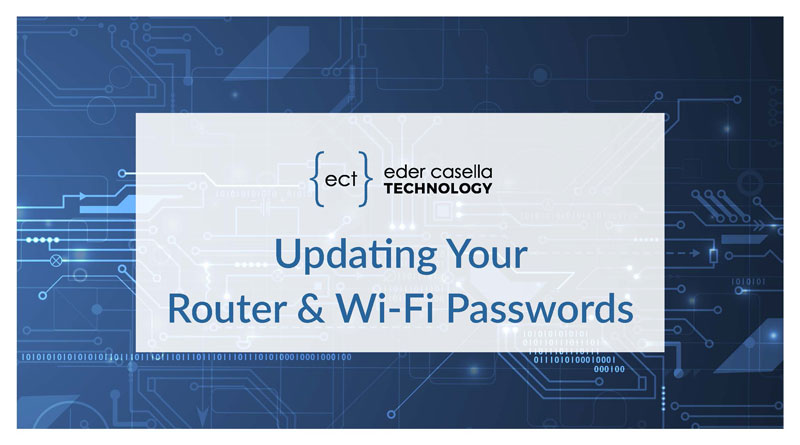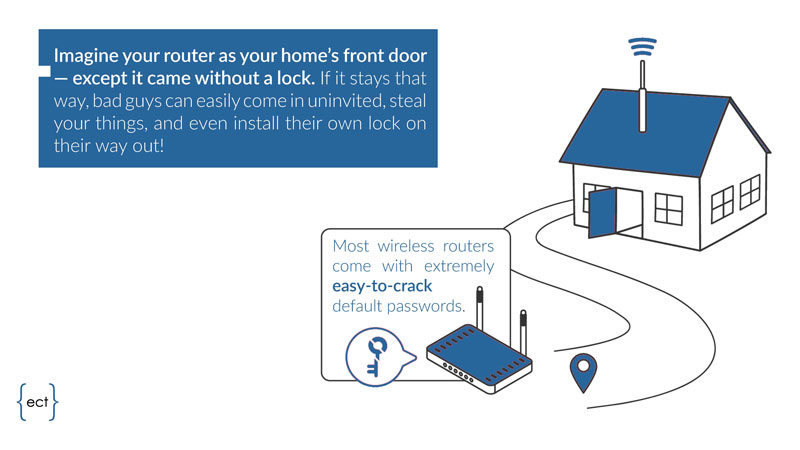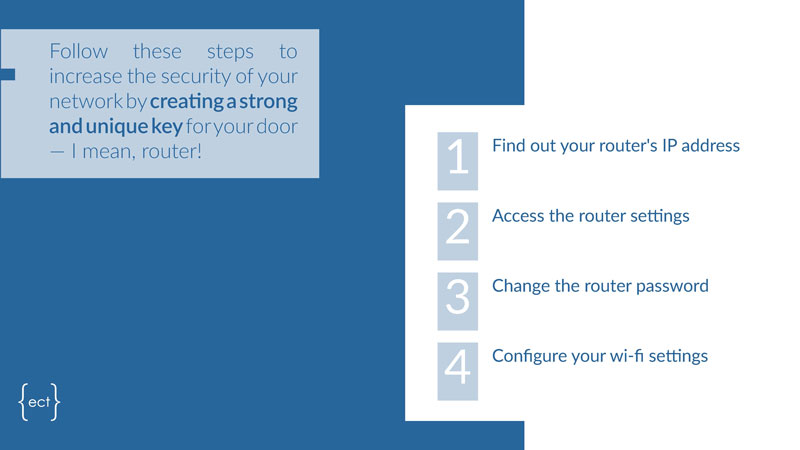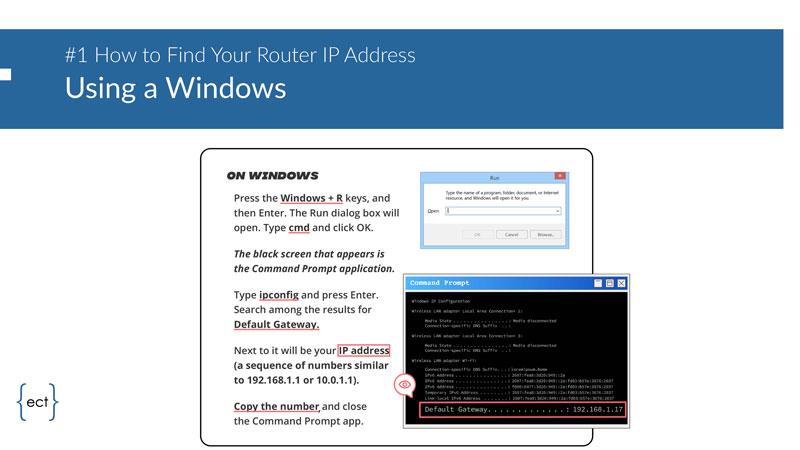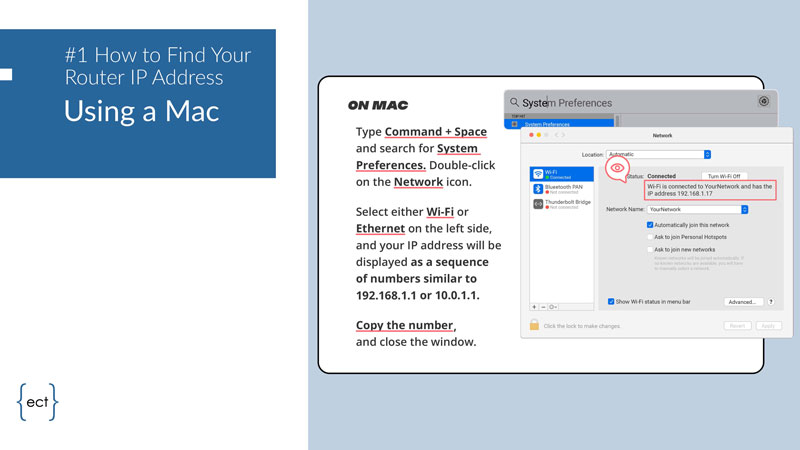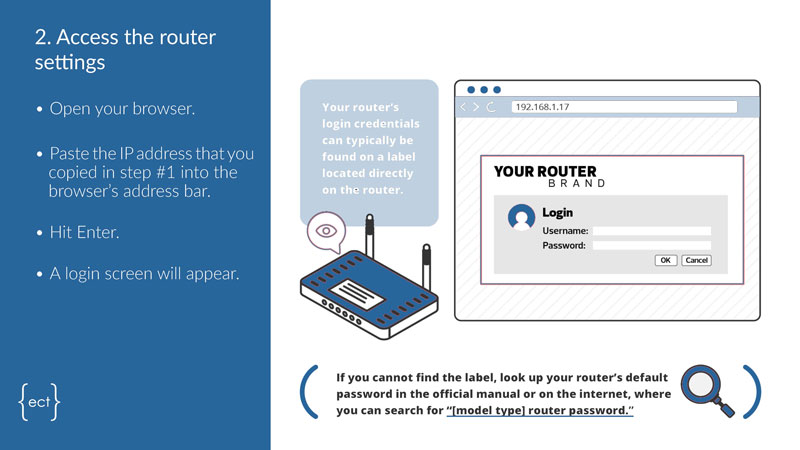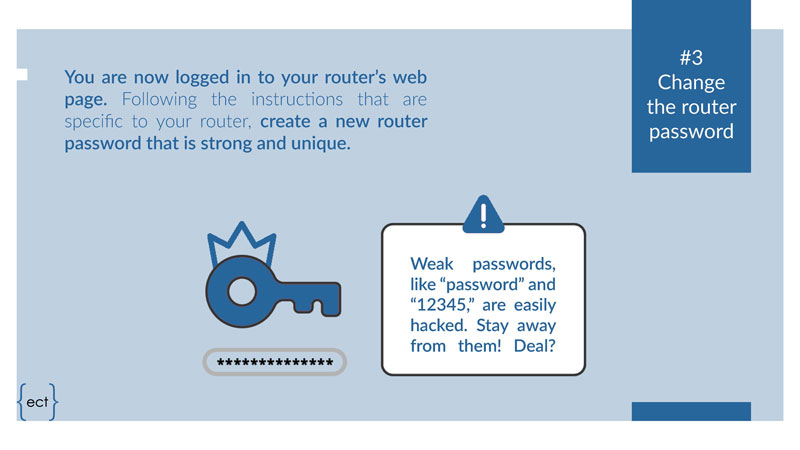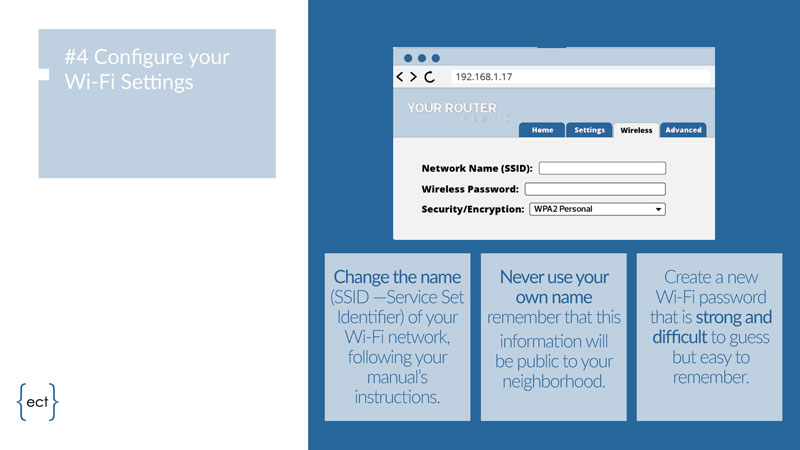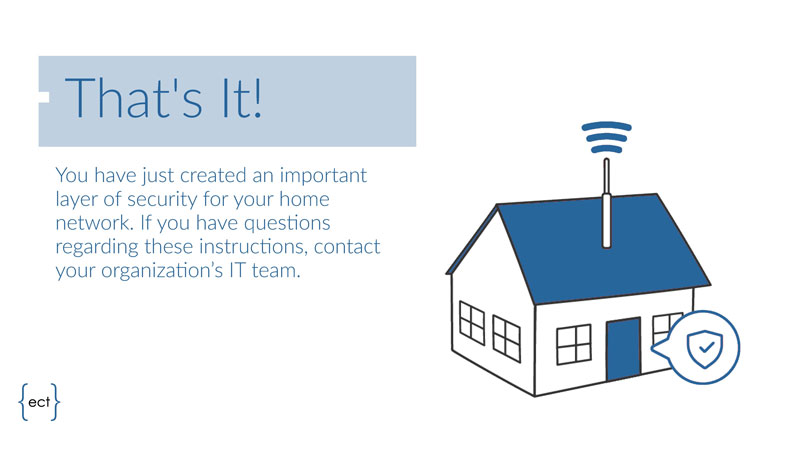Securing Your Home Network
Imagine your router as your home’s front door — except it came without a lock. If it stays that way, bad guys can easily come in uninvited, steal your things, and even install their own lock on their way out! Most wireless routers come with extremely easy-to-crack default passwords. Follow these steps below to
increase the security of your network by creating a strong and unique key for your door — I mean, router!
Download our step-by-step PDF to secure your home network.